How to Check and Update your Game Version
To check the version of your game:
- Open Clone Drone
- Once the main menu loads, look to the bottom left of your screen
Example
In this example:
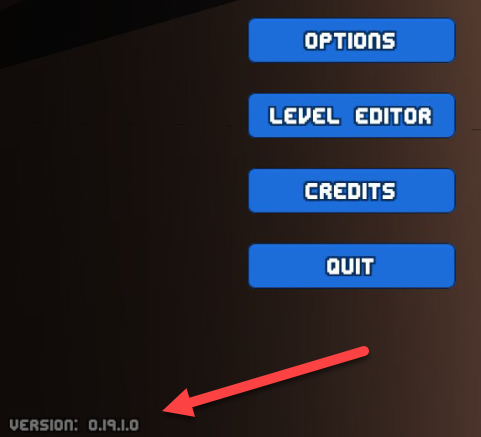
The version would be 0.19.1.0.
Why is having the latest game version important?
If you don't have the latest version of the game:
- You won't be able to connect to multiplayer servers.
- You may have a version mismatch and not be able to connect to the same version as a friend.
- Your game may be missing the latest bug fixes, features, etc.
Fortunately, Steam keeps your game up to date automatically. If you purchased the game on Itch.io, you can redeem a Steam key from your purchase.
How do I update my game to the latest version?
- Open Steam, locate Clone Drone in your library list.
- Right click Clone Drone -> Settings -> Local Files
- Click "Verify integrity of game files..."
- This should force an update of the game.
